Send money
without
going outside
Check out all Rewire services available 24/7 from home.
3 ways to send money without leaving home
Send money from
Rewire Card
Send your salary directly from Rewire Card or other salary cards (Kessef card, Monox)
Send money from
credit/debit card
Send funds from your Visa, Mastercard, or other credit/debit card.
Send money from
bank account
Send money through Israel Postal Bank or other banks
1. Directly from your Rewire Card or other salary cards
Read about how to send money from your Rewire Card
Receiving your salary into a salary card?
You can load money to your Rewire account with your salary card like Rewire Card, Kessef card, Monox, etc.
How to do that?
- Go to your Rewire account. Click “Send money” and create the transfer you would like to send. In the deposit payment method section make sure to choose “Pay with Cash Card” or “Salary Card”.
- Enter your salary card CJ or Account number carefully, and then your ID/Passport number, then click “Continue”
Read a more detailed step-by-step guide for new customers.
Watch the Video Tutorial.


2. Directly from your debit/credit card
Read about how to send money from your Credit/Debit Card.
The fastest way to load money – via Credit/Debit Card. We accept Kessef cards, all Visa, MasterCard, and Isracard cards.
- Completed instantly
- Easy to use
- Available 24/7
- Without additional fees
How to do that?
- Go to your Rewire account. Click “Send money” and create the transfer you would like to send. In the deposit payment method section make sure to choose “Credit Card”.
- Enter your credit card details carefully, and then your ID/Passport number, then click “Confirm Payment”.
Please note that we do not accept cards issued outside of Israel.
Read a more detailed step-by-step guide for new customers.
Watch the Video Tutorial.
3. Directly from your bank account
Read our guide on how to send money from your Postal (Doar) account.
If you have an Israeli bank Account (Doar/Postal, Discount, HaPoalim, Leumi, Postal Bank Account etc.), you can easily make a wire transfer to your Rewire account.
- Available 24/7
- Without additional fees
- Completed within 1-2 business days
How to do that?
- Go to your Rewire account. Click “Send money” and create the transfer you would like to send. In the deposit payment method section, make sure to choose “Wire transfer” as a payment method.
- Follow the simple instructions in the App.
- Once you have made the deposit on your bank account, remember to go back to the Home tab and Mark As Paid. And you’re done!
Read our step-by-step guide on how to make wire transfers from your bank account.
Here is our step-by-step guide on how to make wire transfers from your Postal account.
If you have not yet set up your Postal Account login (Access on Level 4) Here is our step-by-step guide.
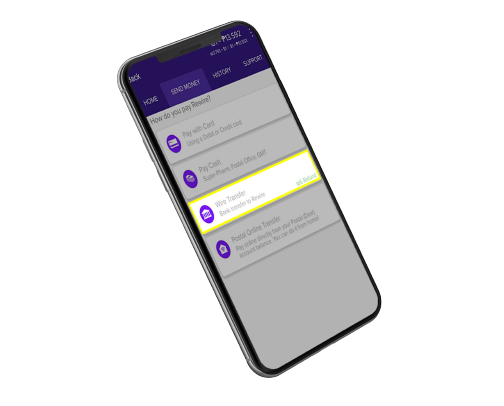

Everything’s better
with friends!
Invite your friend
Tell your friends about Rewire and you’ll all get the rewards!
